How to Minimize Input Lag in Games - Tips & Tricks 2025
In fast-paced competitive games, every millisecond matters. Whether you’re trying to hit pixel-perfect headshots, build faster than your opponent, or execute precise combos, input lag can be the difference between winning and losing. If your actions feel delayed, your aim feels off, or your movement isn’t as snappy as it should be, it’s time to optimize your game settings and minimize input lag.
Game-Specific Input Lag Fixes
Different games require different tweaks to achieve the lowest possible latency. Here’s how to minimize input lag for some of the biggest competitive games in 2025.
Click on any game to explore it further and minimize your setup:
- Call of Duty: Black Ops 6 – Optimize your display, GPU, and controller settings for ultra-fast response times.
- Fortnite – Boost FPS, enable low-latency modes, and fine-tune settings for the smoothest gameplay.
- Counter-Strike 2 – Adjust launch options, use raw input, and tweak network settings for peak performance.
- Marvel Rivals – Improve responsiveness with the best FPS settings, reduce latency with optimized controls, and enhance overall game smoothness.
- Rainbow Six Siege – Optimize refresh rates, adjust frame cap settings, and fine-tune input configurations for the fastest reaction times.
- Valorant – Enable NVIDIA Reflex, optimize frame rates, and fine-tune mouse settings for precise aiming.
- Call of Duty: Warzone – Maximize FPS, reduce input lag, and optimize graphics settings for the best competitive edge.
Each category is packed with tips and tricks to minimize Input Lag. 🚀 Start exploring now and take control of your game!
Pro Tip: Upgrade your setup and minimize input lag with this top-rated choice on Amazon* (Affiliate Link)!

At inputdelay.com, we’ve spent countless hours testing and fine-tuning the best settings for popular games, ensuring that every gamer can experience the smoothest and most responsive gameplay possible. In this guide, we’ll walk you through:
✅ Game-Specific Tweaks – Tailored settings to minimize input lag and boost performance in your favorite titles, from CS:GO to Call of Duty.
✅ Graphics & Display Optimization – Learn how to adjust your refresh rate, resolution, and frame caps for smoother, faster response times.
✅ Controller & Mouse Settings – Get the perfect DPI, fine-tune your polling rate, and adjust your input devices to eliminate lag and improve accuracy.
✅ System Performance Fixes – Maximize your PC’s potential by boosting FPS, and clearing up bottlenecks.
✅ Network & Online Lag Fixes – Tips to stabilize your ping, reduce packet loss, and ensure lag-free, smooth online gameplay.
If you’ve ever felt the frustration of slow reactions or unresponsive controls in competitive games, this guide is for you. It offers simple, actionable solutions to help you improve your reaction times and eliminate input lag, giving you a serious advantage over your competition.
Let’s dive into how you can optimize your settings and finally wave goodbye to input lag!
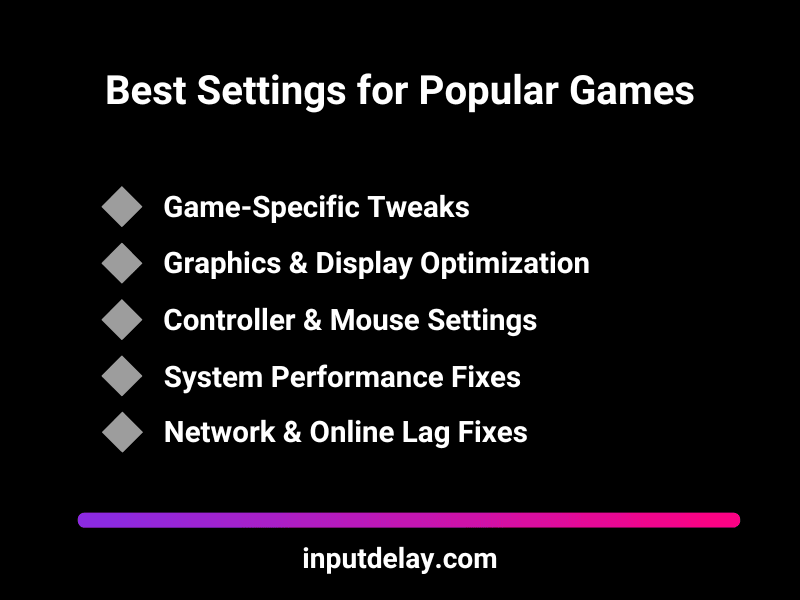
Game-Specific Settings & Custom Configurations
But it doesn’t stop there. We know that no two games are exactly alike, and to truly get the best performance, you need custom in-game settings and configs that fit each title. Whether you’re grinding in CS:GO or CS2, trying to secure a win in Call of Duty, or aiming for that Fortnite Victory Royale, we’ve got you covered with precise, lag-reducing game settings.
Our team has put together game-specific configurations that fine-tune everything from graphic settings to command-line tweaks that will take your gaming to the next level. These custom autoexec configs (like for CS:GO) and keybinding adjustments are designed to minimize distractions, reduce graphical clutter, and prioritize performance for the best possible input lag reduction.
We don’t just give you general tips. We’ve created detailed, step-by-step guides that show you exactly how to apply the best in-game settings and configs for each game, so you can focus on what matters most: playing better, faster, and with fewer delays.
By implementing these settings, you’ll unlock faster reaction times, smoother gameplay, and the ultimate competitive edge. No more guessing about which options to tweak—inputdelay.com gives you the exact adjustments to maximize your gaming experience.
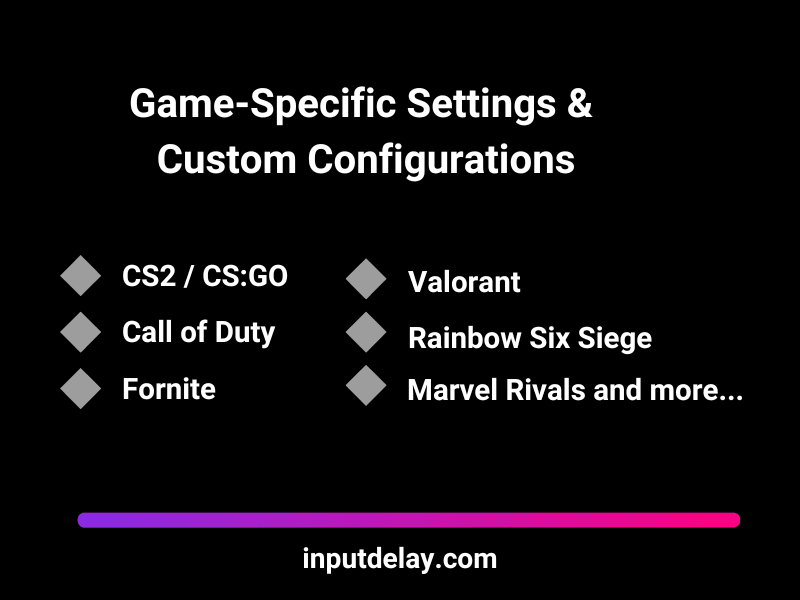
Final Thoughts - Minimize Input Lag in Games
In competitive gaming, reaction time is everything. Whether you’re in a tense clutch situation in CS2, landing precise shots in Valorant, or building at lightning speed in Fortnite, even a slight delay can cost you the game. If your inputs feel sluggish or unresponsive, input lag could be the reason why.
At inputdelay.com, we know that minimize input lag isn’t just about having the best hardware—it’s about optimizing every part of your setup. From tweaking display settings and enabling low-latency modes to upgrading your peripherals and improving network stability, small changes can add up to a big difference. Features like high refresh rate monitors, NVIDIA Reflex, and Auto Low Latency Mode (ALLM) help reduce delay and keep your inputs as fast as possible.
Serious gamers don’t just practice—they fine-tune their setup to ensure every movement, shot, and reaction registers instantly. Don’t let input lag be the reason you lose a match. Take control of your performance, optimize your system, and play at your full potential.
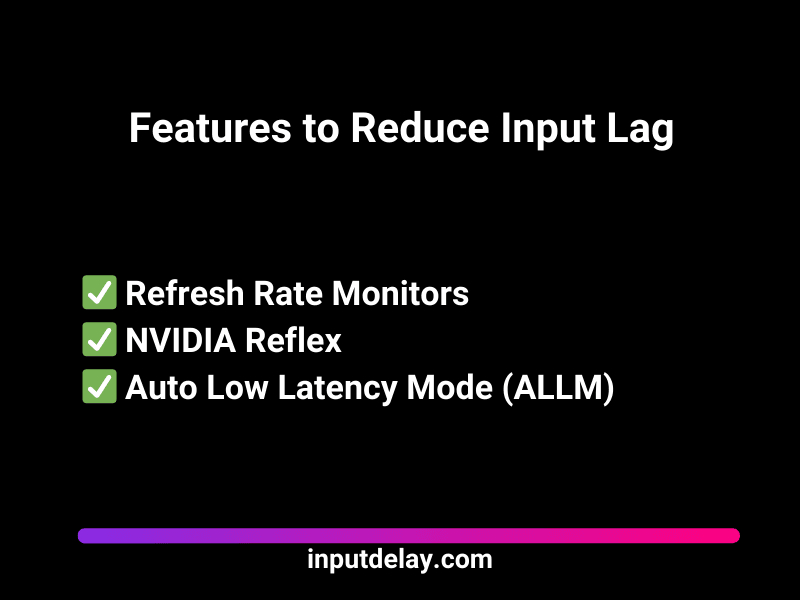
Want to learn the best tricks to reduce lag and boost responsiveness? Check out our full guide and start fine-tuning your setup today.
