Budget Gaming TV under $1000- Best Picks 2025 for Low Input Lag
Gaming on a TV has never been better. With the latest advancements in high refresh rates, low input lag, and fast response times, budget-friendly gaming TVs now offer smooth, immersive gameplay without the premium price tag. But not every TV is built for gaming—some models suffer from noticeable lag, motion blur, or slow response times that can make fast-paced games feel sluggish.
If you’re a competitive gamer or just want the most responsive experience possible, choosing a gaming-optimized TV is essential. A great gaming TV should feature low latency, HDMI 2.1 support, high refresh rates, and game mode optimizations to ensure instant reaction times and smooth visuals.
At inputdelay.com, we’ve tested and researched the best budget gaming TVs under $1000 for 2025, focusing on input lag performance, refresh rates, HDR quality, and real-world gaming experience. Whether you’re playing on PC, PlayStation 5, or Xbox Series X, these TVs deliver incredible performance without breaking the bank.
In this guide, we’ll break down the top budget gaming TVs under $1000, covering 4K options, OLED vs. LED choices, and the best models for ultra-low input lag—so you can enjoy buttery-smooth gameplay on the big screen.
Let’s find the perfect budget gaming TV for your setup! 📺🎮
Updated: March 29, 2025

Finding the Perfect Budget Gaming TV for Low Input Lag
LG OLED C4 55-Inch – Best Overall Gaming TV Under $1000
✅ Pros:
✔ OLED panel with perfect blacks and infinite contrast
✔ 120Hz refresh rate & VRR (G-Sync & FreeSync)
✔ HDMI 2.1 for 4K 120Hz gaming
✔ Ultra-low input lag (~1ms)
❌ Cons:
✘ Risk of burn-in (if displaying static images for long hours)
The LG OLED C4 is the best budget gaming TV under $1000 and arguably one of the best gaming TVs overall. The OLED panel provides perfect black levels and ultra-fast response times, making it an excellent choice for competitive and immersive gaming.
With 4K at 120Hz, VRR, and HDMI 2.1, this TV is perfect for PS5, Xbox Series X, and high-end PC gaming.
✅ Check Price on Amazon* (Affiliate-Link).
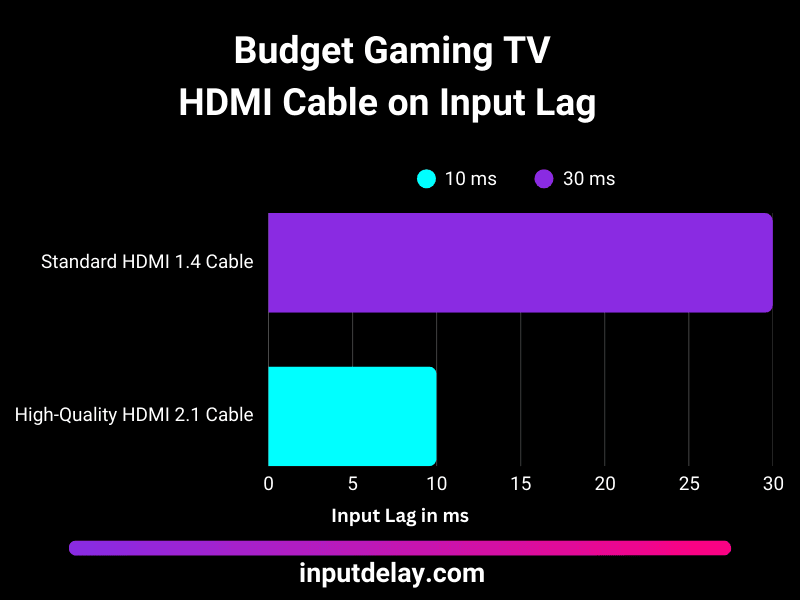
Samsung QN90B 50-Inch QLED – Best QLED Gaming TV
✅ Pros:
✔ QLED panel with Mini-LED technology
✔ 120Hz refresh rate & VRR
✔ HDMI 2.1 for 4K 120Hz gaming
✔ High brightness, great for well-lit rooms
❌ Cons:
✘ Slight blooming in dark scenes
The Samsung QN90B is a premium QLED budget gaming TV that offers superior brightness, rich colors, and deep blacks thanks to its Mini-LED technology. It supports 4K at 120Hz, HDMI 2.1, and VRR, making it a fantastic choice for fast-paced gaming.
If you game in a bright room, this TV is a better choice than OLED models.
✅ Check Price on Amazon* (Affiliate-Link).
Sony X90K 55-Inch – Best for PS5 Gaming
✅ Pros:
✔ 120Hz refresh rate & VRR
✔ HDMI 2.1 for 4K 120Hz gaming
✔ Sony’s exclusive PS5 optimization features
✔ Good motion handling
❌ Cons:
✘ Blacks are not as deep as OLED or Mini-LED TVs
The Sony X90K is optimized for PS5 gaming, with Auto HDR Tone Mapping and Auto Low Latency Mode ensuring the best gaming experience. With HDMI 2.1, VRR, and 120Hz support, it’s a great all-around TV for fast-action gaming and movies.
✅ Check Price on Amazon* (Affiliate-Link).
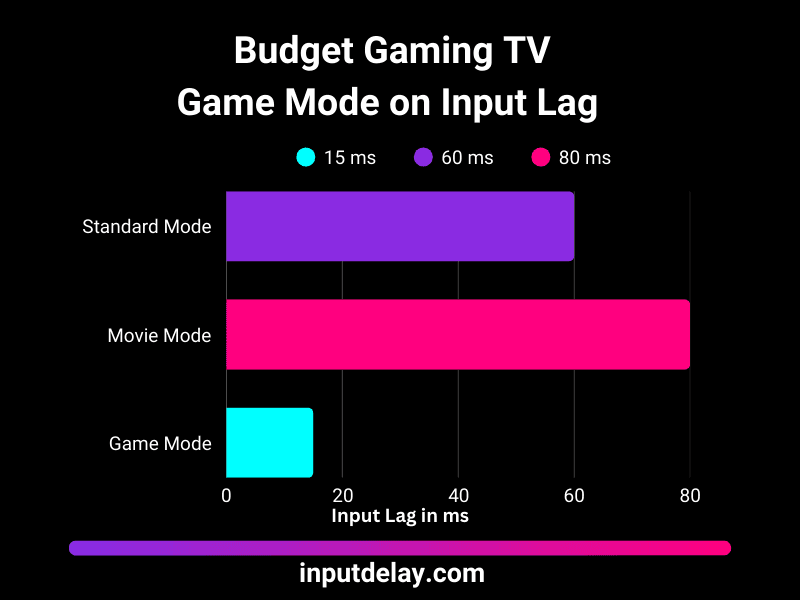
Hisense U8K 55-Inch – Best Budget 120Hz TV
✅ Pros:
✔ 4K QLED panel with Mini-LED
✔ 120Hz refresh rate & VRR
✔ HDMI 2.1 for next-gen gaming
✔ Great price-performance ratio (~$700)
❌ Cons:
✘ Slight blooming in dark scenes
The Hisense U8K is the best budget 120Hz gaming TV under $1000. It supports 4K at 120Hz, HDMI 2.1, and VRR, making it a fantastic option for smooth gaming without spending a fortune.
✅ Check Price on Amazon* (Affiliate-Link).
Which Budget Gaming TV Under $1000 Should You Buy?
Here’s a quick summary by inputdelay.com :
| TV | Best For | Size | Refresh Rate | Panel Type | Price |
|---|---|---|---|---|---|
| LG OLED C4 | Best Overall | 55-inch | 120Hz | OLED | Check Price on Amazon* (Affiliate-Link) |
| Samsung QN90B | Best QLED Gaming TV | 50-inch | 120Hz | QLED (Mini-LED) | Check Price on Amazon* (Affiliate-Link) |
| Sony X90K | Best for PS5 | 55-inch | 120Hz | LED | Check Price on Amazon* (Affiliate-Link) |
| Hisense U8K | Best Budget 120Hz TV | 55-inch | 120Hz | QLED (Mini-LED) | Check Price on Amazon* (Affiliate-Link) |
LG OLED C2
Best For: Best Overall
Size: 55-inch
Refresh Rate: 120Hz
Panel Type: OLED
Check Price on Amazon* (Affiliate-Link)Samsung QN90B
Best For: Best QLED Gaming TV
Size: 50-inch
Refresh Rate: 120Hz
Panel Type: QLED (Mini-LED)
Check Price on Amazon* (Affiliate-Link)Sony X90K
Best For: Best for PS5
Size: 55-inch
Refresh Rate: 120Hz
Panel Type: LED
Check Price on Amazon* (Affiliate-Link)Hisense U8K
Best For: Best Budget 120Hz TV
Size: 55-inch
Refresh Rate: 120Hz
Panel Type: QLED (Mini-LED)
Check Price on Amazon* (Affiliate-Link)Why TV Input Lag Matters for Gaming
If you’re a console gamer or enjoy gaming on a big screen, choosing a budget gaming TV with low input lag is essential. TV input lag refers to the delay between pressing a button on your controller and seeing the action happen on screen. In fast-paced games like Call of Duty, CS2 / CS:GO, and Valorant, even a small delay can put you at a disadvantage, making movements feel sluggish and unresponsive.
Unlike gaming monitors, many TVs have built-in image processing that can increase input lag, making them less ideal for competitive gaming. However, modern gaming TVs under $1000 now include features that significantly reduce lag while still delivering stunning visuals. Key factors to consider include:
Game Mode – Many gaming TVs have a dedicated Game Mode that disables unnecessary image processing, drastically reducing input lag.
Refresh Rate – A 120Hz panel provides smoother motion, especially when paired with next-gen consoles like the PS5 and Xbox Series X.
VRR (Variable Refresh Rate) – Technologies like FreeSync and G-Sync Compatible help reduce screen tearing and stuttering without increasing lag.
HDMI 2.1 – If you’re gaming at 120Hz in 4K, HDMI 2.1 is a must to support high refresh rates with low latency.
Thankfully, many budget gaming TVs under $1000 now offer these features, making it easier to enjoy fast, responsive gameplay on a large screen without breaking the bank. If you want the best experience for competitive and casual gaming alike, choosing a low input lag TV can make all the difference.
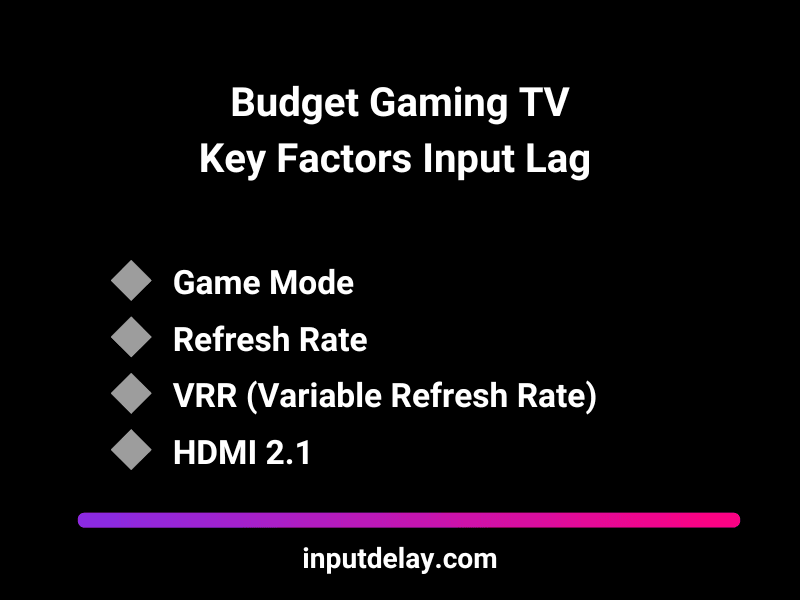
Final Thoughts – Budget Gaming TV Under $1000
A great gaming TV doesn’t have to cost a fortune. For under $1000, you can get a high-performance display with low input lag, high refresh rates, and stunning visuals, perfect for competitive gaming on PS5, Xbox Series X, or PC.
The LG OLED C4 stands out with perfect blacks, near-instant response times, and buttery-smooth gameplay, making it an ideal choice for fast-paced shooters like Call of Duty, CS2, and Fortnite. If you prefer higher brightness and durability, the Samsung QN90B delivers vibrant colors and crisp motion clarity without breaking the bank.
At inputdelay.com, we know that every millisecond matters, whether you’re chasing a Victory Royale, clutching a 1v1, or dominating in ranked play. Check out our full guide to find the best budget gaming TV for your setup and stay ahead of the competition.
Visit our page to learn how to minimize input lag and enhance your TV’s gaming performance!
