Best Gaming Hardware to Fix Keyboard Input Delay 2025
There’s nothing more frustrating than pressing a key and feeling a slight delay before your action registers. Whether you’re in a high-stakes FPS match, executing a precise combo in a fighting game, or just navigating menus, keyboard input delay can ruin your experience.
Input lag isn’t just about internet speed—it can come from your keyboard, your connection, or even your system settings. The good news? The right gaming hardware can significantly reduce or eliminate keyboard input delay, giving you the fastest possible response times.
At inputdelay.com, we’ve tested and analyzed the best gaming hardware to help you fix keyboard input delay in 2025. From high-performance mechanical keyboards with ultra-fast switches to low-latency USB hubs and input-optimized motherboards, we’ve found the most effective solutions for serious gamers.
In this guide, we’ll break down the best gaming keyboards, accessories, and hardware upgrades to ensure every keystroke registers instantly—because when milliseconds matter, you need hardware that keeps up.
Let’s eliminate keyboard input delay for good! ⌨️⚡
Updated: March 31, 2025

Best Gaming Hardware Tips to Reduce Keyboard Input Delay
Best Mechanical Gaming Keyboards ⌨️
Not all keyboards are the same. Membrane keyboards often have noticeable delays compared to mechanical models. Mechanical gaming keyboards with low latency are the best choice here. These keyboards feature individual switches for each key, leading to faster and more consistent response times compared to membrane alternatives.
Recommended Mechanical Keyboards:
SteelSeries Apex Pro on Amazon* (Affiliate Link) – Features adjustable actuation, allowing you to customize key responsiveness.
Corsair K70 RGB MK.2 on Amazon* (Affiliate Link) – A highly reliable choice with durable Cherry MX switches.
Logitech G Pro on Amazon* (Affiliate Link) – Swappable switches and ultra-fast input response for pro-level gaming.
Razer Huntsman Mini on Amazon* (Affiliate Link) – Uses optical switches for nearly zero input delay.
For gamers who want even faster response times, optical-mechanical keyboards are a great choice. These keyboards replace traditional metal contacts with light-based actuation, reducing latency to virtually zero.
Wired vs. Wireless Keyboards 🔌
Wireless keyboards are convenient but can suffer from signal delays and interference, leading to increased input lag. If you want maximum performance, switch to a wired option. However, if you must use a wireless keyboard, opt for low-latency wireless technology!
Top Low-Latency Wireless Keyboards:
Logitech G915 TKL on Amazon* (Affiliate Link) – Low-profile switches and Lightspeed wireless technology ensure near-wired performance.
Razer BlackWidow V4 Pro on Amazon* (Affiliate Link) – Hyperspeed wireless connectivity reduces input lag to imperceptible levels.
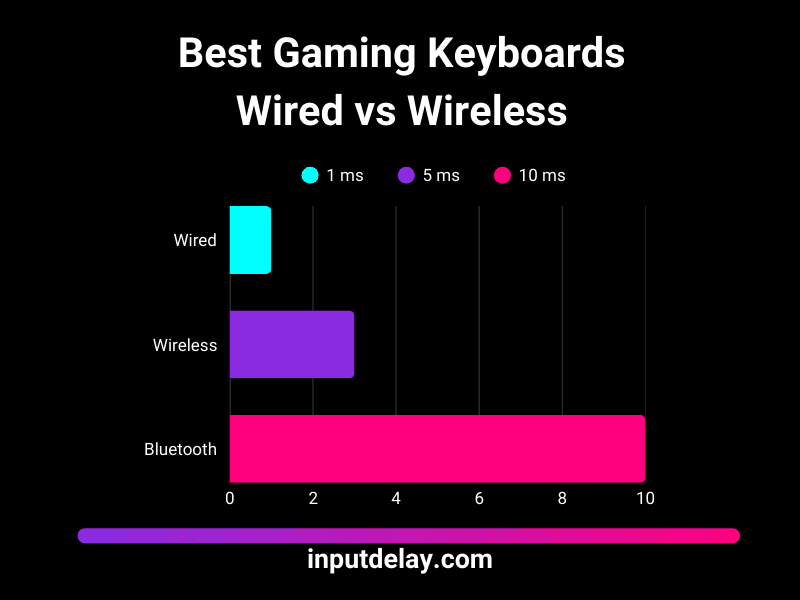
High Polling Rate Keyboards ⚡
Polling rate determines how often your keyboard sends signals to the PC. A higher polling rate (1000 Hz instead of 125 Hz) ensures a faster response time. Some high-end gaming keyboards now offer 8000 Hz polling rates, significantly reducing delay.
Best High-Polling Rate Keyboards:
Corsair K100 RGB on Amazon* (Affiliate Link) – Supports up to 8000 Hz polling rate for ultimate speed.
Razer Huntsman V2 Analog on Amazon* (Affiliate Link) – Optical switches with ultra-fast response and 8000 Hz polling.
If your keyboard supports higher polling rates, be sure to enable them in the manufacturer’s software to achieve the lowest possible keyboard input delay.
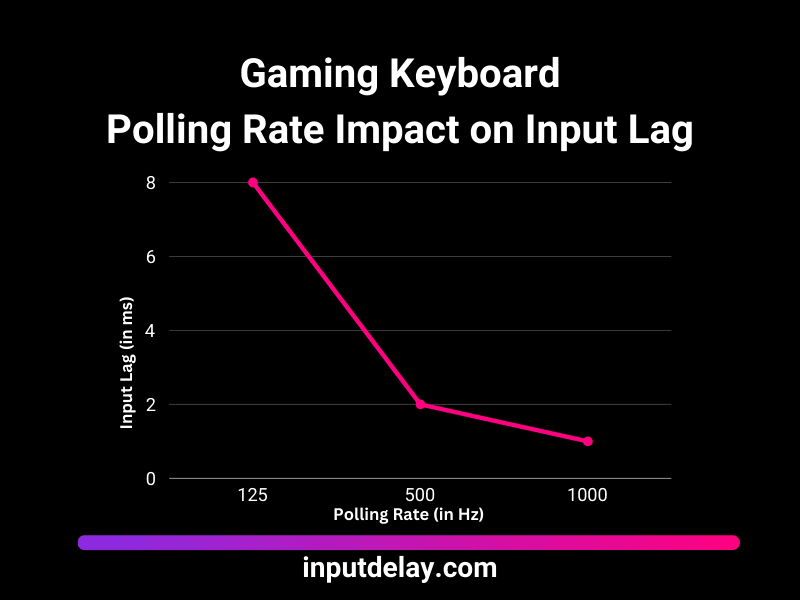
Best USB Hubs and Ports 🖥️
USB ports can have varying response times. Here are some hardware upgrades to optimize performance:
🔵 Use a USB 3.0 or USB 3.1 port on the motherboard for direct, faster signal processing.
🚫 Avoid using USB hubs or extension cables, as they can introduce additional latency.
⚙️ Invest in a high-performance USB controller or PCIe USB expansion card for gaming setups.
Recommended USB Controllers for Gaming:
Inateck Superspeed PCIe USB 3.2 Card on Amazon* (Affiliate Link) – Provides high-speed USB connectivity with minimal input lag.
StarTech PCIe USB Expansion Card on Amazon* (Affiliate Link) – A great option for ensuring consistent, stable keyboard input delay.
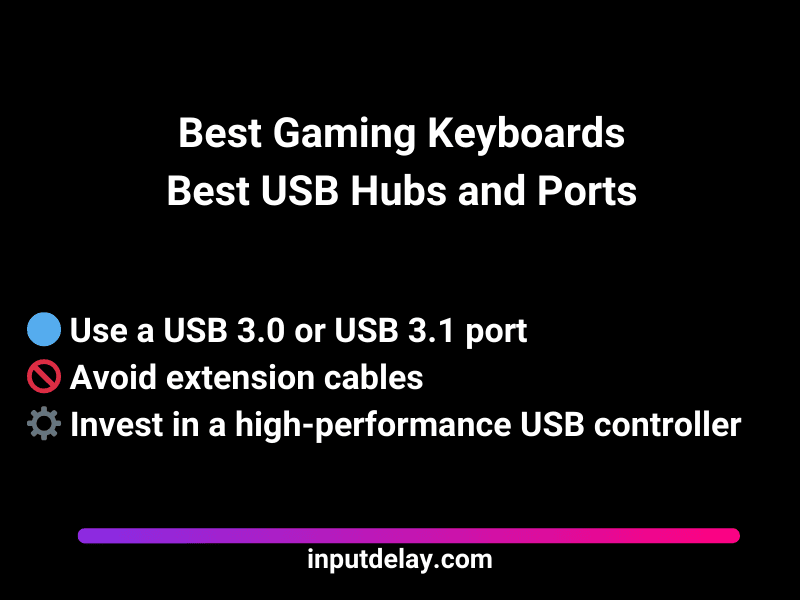
Gaming Keyboards with Rapid Trigger 🏆
High-end gaming keyboards now offer Rapid Trigger, which allows keys to activate without fully releasing them. This is a game-changer in shooters like Valorant or CS2, where quick movement adjustments can give you a competitive edge. Additionally, consider keyboards with adjustable actuation points, allowing you to fine-tune how quickly each key registers.
Best Rapid Trigger Keyboards:
Wooting 60HE on Amazon* (Affiliate Link) – One of the most advanced keyboards with analog Rapid Trigger technology.
SteelSeries Apex Pro Mini Wireless on Amazon* (Affiliate Link) – Features Omnipoint 2.0 switches with adjustable actuation.
High-Performance Motherboards 🎛️
Your motherboard plays a crucial role in reducing keyboard input delay. Investing in a gaming motherboard with low-latency USB controllers, such as ASUS ROG or MSI MEG can further reduce delays. Look for models that support USB 3.2 Gen 2 or higher for best performance.
Top Gaming Motherboards for Low-Latency USB:
ASUS ROG Crosshair VIII Dark Hero on Amazon* (Affiliate Link) – Excellent USB controller with gaming-optimized performance.
MSI MEG Z790 ACE on Amazon* (Affiliate Link) – Features low-latency USB ports designed for competitive gaming.
Keep Your Firmware Updated 🔄
Manufacturers frequently release firmware updates to improve performance and fix input lag issues. Check your keyboard’s official software (e.g., Logitech G Hub, Razer Synapse, Corsair iCUE) for the latest firmware updates and install them to ensure optimal performance. Additionally, updating your motherboard’s BIOS can also improve USB latency and overall system responsiveness.
How to Update Your Keyboard Firmware:
Open the official software from your keyboard manufacturer.
Navigate to the firmware update section.
Follow the on-screen instructions to update your keyboard’s firmware.
Restart your system to apply the changes.
Final Thoughts – Best Gaming Hardware to Fix Keyboard Input Delay
In fast-paced games, every millisecond counts, and keyboard input delay can be the difference between landing a clutch play or missing your shot. Upgrading your hardware is one of the most effective ways to ensure your keystrokes register instantly, giving you the responsiveness needed for competitive gaming.
A mechanical, wired keyboard with a high polling rate is a must-have for reducing delay. Pair it with optimized USB connections and a performance-driven motherboard, and you’ll eliminate unnecessary latency. Keeping your firmware updated and choosing peripherals designed for low input lag will further refine your setup.
At inputdelay.com, we know how crucial low-latency hardware is for peak gaming performance. If you’re serious about faster reactions and better control, check out our recommended gaming gear and make sure your setup isn’t holding you back.
Find out more about input lag for keyboards on inputdelay.com
