Input Lag vs Ping & Packet Loss – Key Differences & Fixes
When it comes to gaming and real-time applications, players often blame “lag” for their frustrations. However, lag can stem from different sources, and understanding the difference between input lag, ping, and packet loss is crucial for diagnosing and fixing performance issues.
Without this understanding, players might take unnecessary measures to fix the wrong issue, leading to continued frustration.
Pro Tip: Ready to level up your competitive gaming? Don’t miss our top pick on Amazon* (Affiliate Link)!

Ping and Latency: The Network Delay
Ping refers to the time it takes for a data packet to travel from your device to a server and back. Measured in milliseconds (ms), this round-trip time (RTT) is often called “latency.” A lower ping means faster communication between your device and the game server, which is vital for competitive gaming, where split-second reactions make a difference.
Factors That Affect Ping
Several factors contribute to your ping time, and addressing them can lead to a smoother gaming experience:
⚡ Physical Distance: The farther you are from the server, the longer the travel time.
🌐 Network Congestion: A crowded network can increase response times, especially during peak hours.
🚦 Routing and ISP Quality: Some Internet Service Providers (ISPs) route traffic inefficiently, adding unnecessary delays.
🔌 Connection Type: Fiber-optic and Ethernet connections tend to have lower latency compared to Wi-Fi or mobile networks.
A high ping results in delayed actions within an online game—such as pressing a button to shoot and seeing the action happen a fraction of a second later. This delay can be frustrating in fast-paced games like first-person shooters (FPS) or real-time strategy (RTS) games.
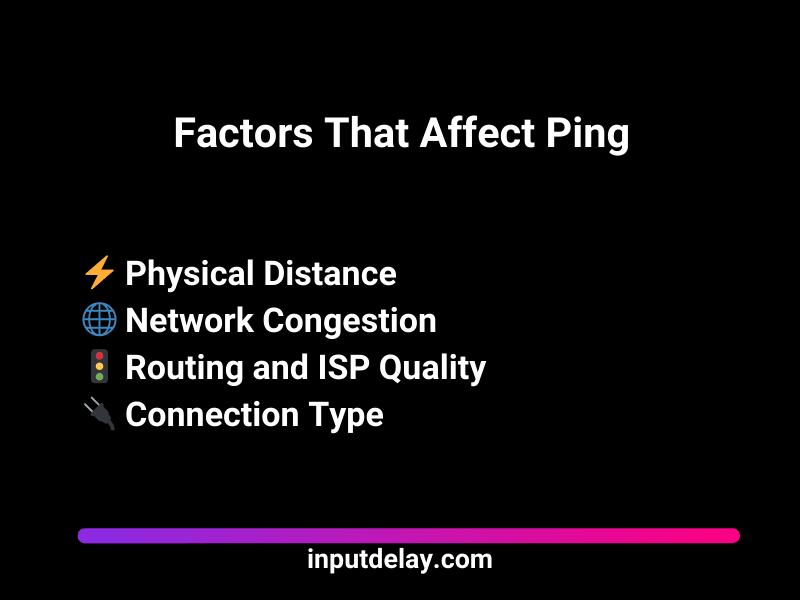
Packet Loss: Data That Never Arrives
Packet loss occurs when some of the data sent between your device and the server fails to reach its destination. Unlike high ping, which just slows things down, packet loss means missing information, causing:
🎮 Stuttering or rubberbanding in games
❌ Incomplete or missing actions (e.g., pressing a key but the action doesn’t register)
🔄 Sudden disconnections
Common Causes of Packet Loss
📶 Poor Wi-Fi or network interference: Wireless signals can be interrupted by physical obstructions or other devices.
🏢 Overloaded servers or congested networks: If a game server is struggling to keep up, data packets might be dropped.
🛠️ Faulty networking hardware or cables: Damaged Ethernet cables or malfunctioning routers can contribute to packet loss.
🚫 ISP throttling or poor peering agreements: Some ISPs limit bandwidth usage or have inefficient routing agreements with other providers.
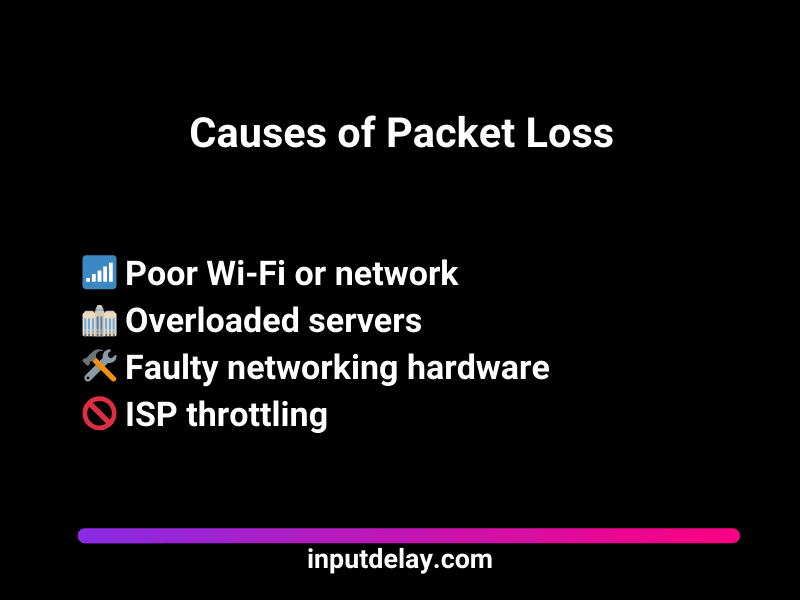
Input Lag vs. Network Lag: The Critical Distinction
While ping and packet loss affect how data travels over the internet, input lag is entirely different—it happens before your action even leaves your device. Input lag is the delay between a user’s input (e.g., pressing a key or moving a mouse) and the action appearing on the screen.
Key Causes of Input Lag
🖥️ Monitor refresh rate and response time: Higher refresh rates (e.g., 144Hz or 240Hz) reduce input lag.
🎛️ V-Sync and other graphics settings: Enabling V-Sync can increase delay by limiting frame rates.
🎮 Wireless peripherals with slow response times: Wired mice and keyboards generally have lower latency than wireless ones.
🔥 CPU or GPU bottlenecks: If your computer is struggling to process frames, input lag can become noticeable.
The critical takeaway? Even with a perfect internet connection (low ping and zero packet loss), input lag can still be present if your hardware setup isn’t optimized. Therefore, improving your hardware setup is just as important as optimizing your network.
Best Gaming Gear to Reduce Input Lag
To minimize input lag and optimize your gaming experience, consider upgrading to high-performance peripherals. Here are some top recommendations:
🖥️ Gaming Monitors with High Refresh Rates: Check out the best gaming monitors on Amazon* (Affiliate-Link)
⌨️ Mechanical Keyboards for Faster Response: Shop for mechanical keyboards on Amazon* (Affiliate-Link)
🖱️ Low Latency Gaming Mice: Find the best gaming mice on Amazon* (Affiliate-Link)
🔌 High-Speed Ethernet Cables to Reduce Ping: Browse Ethernet cables on Amazon* (Affiliate-Link)
📶 Gaming Routers Optimized for Low Latency: Discover top gaming routers on Amazon* (Affiliate-Link)
Why This Matters for Gamers and Competitive Players
Understanding whether your lag stems from network issues (ping/packet loss) or hardware/software limitations (input lag) is essential for fixing the problem effectively.
🕹️ If your actions feel delayed but the game world updates smoothly, it’s likely input lag.
🔄 If other players teleport or you experience rubberbanding, packet loss might be the culprit.
⏳ If your shots or actions register late but consistently, high ping could be the cause.
Tips to Improve Your Gaming Experience
To minimize lag in all its forms, here are some practical steps you can take:
🔌 Use a Wired Connection: Ethernet cables provide more stable and lower-latency connections compared to Wi-Fi.
🌍 Choose Game Servers Closer to You: Many online games let you select a server region to reduce ping.
🎚️ Optimize In-Game Settings: Disabling V-Sync and lowering graphics settings can help reduce input lag.
🖥️ Upgrade Your Hardware: Invest in a high-refresh-rate monitor, mechanical keyboard, and a wired gaming mouse.
🚀 Check for Background Processes: Close unnecessary applications that may be using bandwidth or CPU resources.
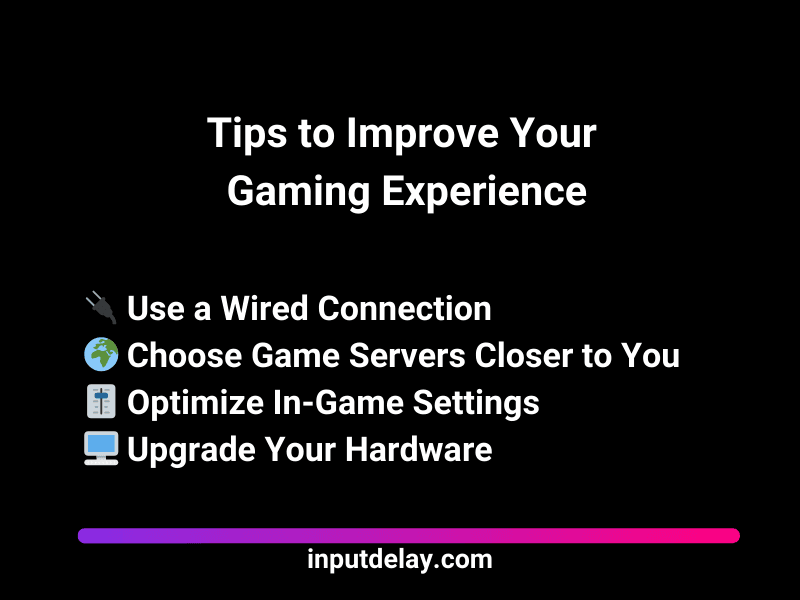
Final Thoughts
In competitive gaming, it’s easy to blame every bad play on “lag”—but not all lag is the same. Input lag, ping, and packet loss are three entirely different problems, and knowing the difference is crucial if you want to fix them. At inputdelay.com, we’ve seen countless players confuse input delay with network issues, wasting time troubleshooting the wrong thing.
Input lag is what happens between your button press and your screen reacting—it’s a hardware and system performance issue. Ping and packet loss, on the other hand, are network problems, affecting how fast and reliably your game talks to the server.
If you’re serious about your gameplay, you can’t just hope for better performance—you need to understand what’s holding you back. Whether it’s reducing input lag with better gear and settings, or stabilizing your internet to avoid packet loss and high ping, the solution starts with identifying the real issue.
Want to level up your setup and fix all three? Read our full guide and learn how to eliminate lag at every level—hardware, software, and network. Because in online games, the smallest delays can cost you the win.
