What Is Input Lag And How To Reduce It
Input Lag – also referred to as Input Delay or Input Latency is the time delay between a user action (such as a keystroke, mouse movement, or controller input) and its corresponding response on the display. For gamers, particularly those engaged in fast-paced genres like first-person shooters (FPS), racing games, or competitive esports, minimizing input delay is crucial to maintaining quick reaction times and peak performance.
A low input latency, often measured in milliseconds (ms), is essential for a smooth and responsive experience in gaming and professional applications. Understanding the factors that contribute to input lag can help users optimize their setup for better performance.
At inputdelay.com, we’ve put together the ultimate guide to help you accurately test your input lag and find the best ways to reduce it.
Tip: Ready to level up your competitive gaming? Don’t miss our top pick on Amazon* (Affiliate Link)!

What Causes Input Deplay?
Several factors contribute to input lag, including:
- Hardware Processing: The time required for devices such as keyboards, mice, and controllers to transmit input data to the computer or gaming console.
- Signal Processing: Monitors and TVs need time to process incoming signals before displaying them, which can introduce additional latency.
- Software Latency: Games, applications, and operating systems process data at varying speeds, sometimes adding to the delay.
- Network Delay: Online gaming is susceptible to network latency, which can further contribute to input latency.
Tip: Find out more about the causes of input lag.
Why Is Low Input Latency So Important?
A low latency is essential for ensuring a smooth, precise, and enjoyable user experience.
Depending on the context, the effects of high input lag can significantly impact performance, user satisfaction, and even a player’s success in eSports.
Here’s why reducing input delay is crucial:
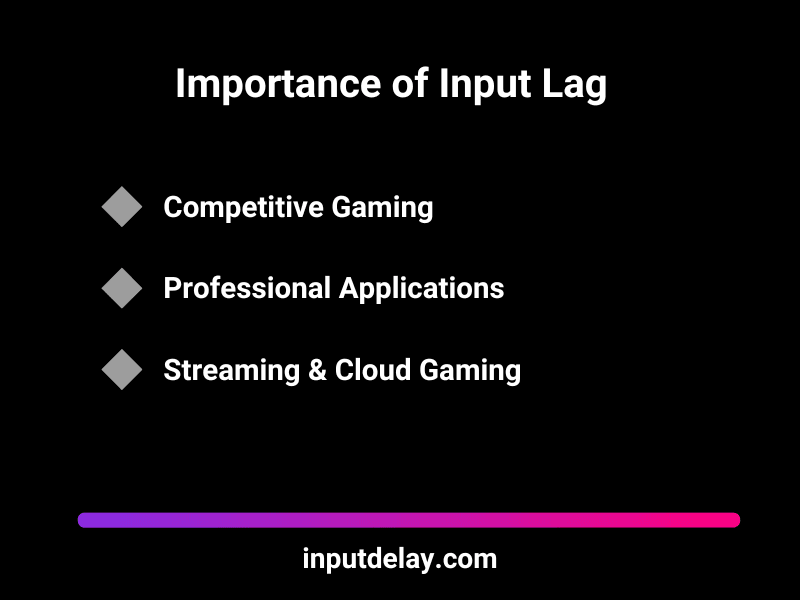
Competitive Gaming: Faster Reactions, Better Performance
- Precision Matters: In competitive gaming, even a few milliseconds of delay can determine the outcome of a match. Games like Call of Duty or Fortnite require precise inputs with minimal lag.
- Immersive Gameplay: A delay-free gaming experience allows for smoother visuals and more realistic movement, keeping players fully engaged.
- Sharper Image Quality: High input lag can cause blurring or sluggish responsiveness, whereas low-lag monitors provide crisp and fluid gameplay.
Professional Applications: Enhancing Productivity & Accuracy
- Graphic Design & Video Editing: Applications like Photoshop or video editing software demand precision. High input lag can make cursor movements feel unresponsive, slowing down creative workflows.
- Music Production: Digital Audio Workstations (DAWs) and electronic instruments require immediate feedback. Any delay can throw off timing and rhythm, impacting production quality.
Streaming & Cloud Gaming: Smoother Performance & Real-Time Interaction
Video Conferencing & Livestreaming: High latency can disrupt the synchronization of audio and video, leading to awkward communication delays.
Cloud Gaming: Services like NVIDIA GeForce Now and Xbox Cloud Gaming rely on real-time responsiveness. Minimizing input lag enhances gameplay quality and responsiveness, making cloud-based gaming more enjoyable.
How To Measure Input Delay? Understanding Latency in Milliseconds (ms)
Input lag is typically measured in milliseconds, with lower values offering better performance.
While latency below 30 ms is often unnoticeable in general applications, anything above 40 ms can significantly impact gaming and professional tasks requiring real-time precision.
Here’s a general guideline:
| Input Lag | Performance |
|---|---|
| 1-20 ms | Ideal for competitive gaming |
| 21-40 ms | Good performance, but not ideal for competitive gaming |
| Over 40 ms | Too high for fast and precise gaming |
Technologies That Reduce Input Delay
For competitive gamers, every frame and every millisecond matters. The faster your system responds to your inputs, the smoother and more precise your gameplay becomes. Thanks to modern advancements, input delay can be significantly reduced with the right combination of hardware and settings. Here are some of the key technologies designed to maximize responsiveness and eliminate unnecessary latency:
G-Sync & FreeSync
Screen tearing and stuttering can create inconsistencies that throw off your timing. G-Sync (NVIDIA) and FreeSync (AMD) dynamically adjust your monitor’s refresh rate to match your GPU’s output, ensuring fluid gameplay without added lag. While these technologies were originally designed to prevent screen tearing, they also reduce frame delays and improve overall input responsiveness.
Low Latency Modes & NVIDIA Reflex
Both gaming monitors and GPUs now include built-in low latency modes, designed to prioritize speed over unnecessary processing. NVIDIA Reflex, for example, optimizes the entire rendering pipeline to reduce system latency, ensuring that your shots in Fortnite, Marvel Rivals, or Rainbow Six Siege (R6) register as fast as possible. AMD offers similar optimizations with Radeon Anti-Lag, cutting down the time between your input and on-screen action.
High Refresh Rate Displays
Standard 60Hz screens introduce more motion blur and feel less responsive compared to modern high-refresh-rate monitors. Upgrading to 120Hz, 144Hz, 240Hz, or even 360Hz can dramatically reduce input lag by delivering more frames per second, making animations smoother and actions feel more immediate. In fast-paced shooters like Rainbow Six Siege or Apex Legends, this can make a huge difference in reaction time and tracking accuracy.
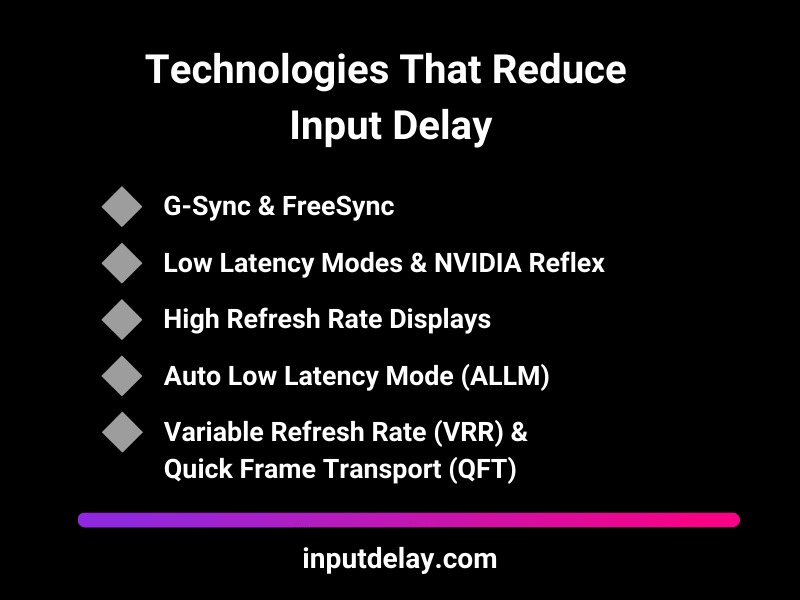
Auto Low Latency Mode (ALLM)
For console gamers, Auto Low Latency Mode (ALLM) is a must-have. Found in modern gaming TVs and supported by PlayStation and Xbox consoles, this feature automatically switches the display into its fastest response mode when gaming, bypassing unnecessary post-processing that could introduce lag.
Variable Refresh Rate (VRR) & Quick Frame Transport (QFT)
Technologies like VRR ensure that your display adapts to real-time frame rate changes, preventing stutter and reducing input lag in unstable FPS situations. Meanwhile, Quick Frame Transport (QFT), a feature in HDMI 2.1, speeds up frame delivery from your console or PC to your screen, improving responsiveness in fast-action games.
By leveraging these technologies, gamers can eliminate unnecessary lag, improve reaction times, and ensure that their inputs are reflected on-screen as quickly as possible. If you’re looking to fine-tune your setup, investing in the right display, enabling low-latency features, and optimizing your GPU settings can give you the competitive edge you need.
Conclusion: The Importance for Gaming & Productivity
Input lag isn’t just a technical term—it’s a real problem that affects how fast and accurately your actions translate to the screen.
Whether you’re competing in esports, reacting to split-second plays in Call of Duty, Valorant or CS2, or even editing high-precision graphics, every millisecond of delay matters. A slow response time can mean missed shots, sluggish movements, and an overall less responsive experience.
At inputdelay.com, we believe that understanding input lag is the first step to eliminating it.
It can come from your display, your peripherals, your operating system, or even your network—every part of your setup plays a role. By optimizing settings, using the right hardware, and taking advantage of low-latency technologies like VRR, high refresh rates, and low-latency modes, you can shave off crucial milliseconds and gain a real competitive edge.
In fast-paced gaming, professional applications, and even day-to-day computing, low input lag means better performance, smoother interactions, and a more responsive experience. If you want to get the most out of your setup, don’t just accept lag—optimize, fine-tune, and take control of your system.
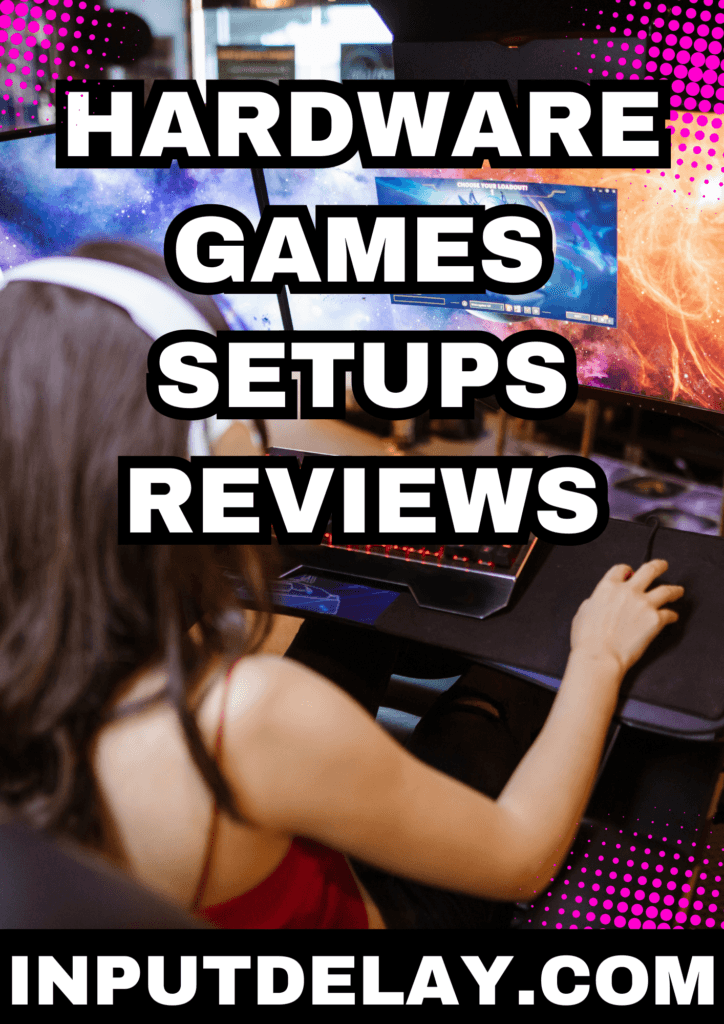
Want to dive deeper? Check out our full guide and start reducing input lag today.
